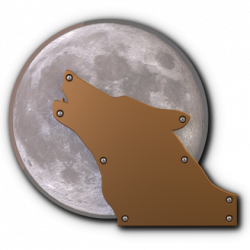Description
TimeTrack is a program to track time in a modular, project-oriented way. A single timer has the ability to help you track your time over a whole project through maintaining a list of tripels that consist of starttime,endtime and a description field. you can arrange your timers over several tabs, just as you like. Saving and loading happens through XML Files. Timetracker also has the ability to import single timers from other files to merge your timerdata with other timerdata.
As I don’t have the time to actively develop timetrack anymore, I am gladly accepting community patches for this project. If you feel like taking over the project, I will be happy to give it to you. Just remember to credit properly! 😉
The Main Window
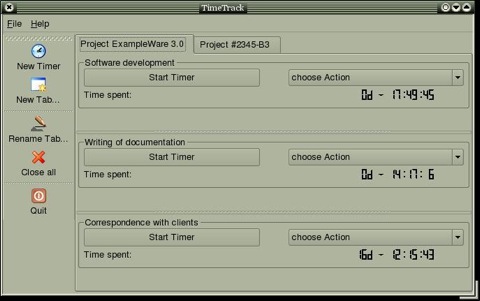
Here you see the main window of timetrack. On the left there is the main toolbar, which controls the central functions of TimeTracker:New Timer:This button spawns a new Timer on the current tab. Just click it and you can start tracking.New Tab:This buttons spawns a new Tab. You’ll be asked for the name of the new tab before it is created.Rename Tab:This button renames the current Tab.Close all:This button closes all tabs and running timers WITHOUT saving.Quit:You should have a good chance in guessing this one. 😉
There also is a file menu which controls the several load/save functions of timetrack. If you look at a single timer, you will see the action combobox. You can control some functions of a timer with this box just by selecting them. Possible options include the renaming of the timer, the deletion of a timer or calling the timer editor. The other central control of the timer is the start/stop button. If you click the button, the timer will start and you’ll see the displayed time increasing. Another click on this button stops the timer and you will be asked to enter the description of the last time-interval you tracked.
Special Features
One of the new functions of 1.1 is the ability to save a running timer which will pe persistent even through reboots and shutdowns through the usage of timestamps. This is a useful feature especially for notebook users with limited energy resources.
Starting with V1.1.1, TimeTrack is featuring a generic report generator, which aids you in your documentation needs by – well – simply building reports out of your tracked time data.
The Timer Window
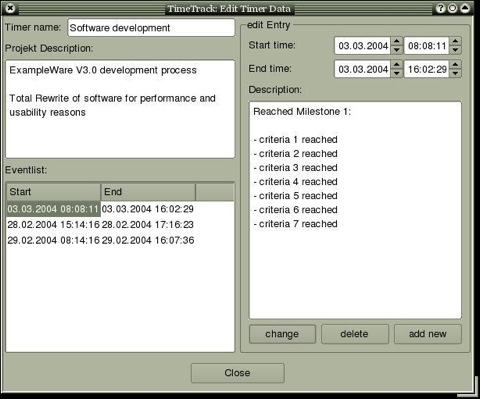
Here you see the timer editor. You can edit the timer name and description here. The central feature of this dialog is the entry editor, which allows you to select a single timeinterval and change the entered data. You can delete or add new entires here, too.
Credits
I’d like to thank the following two persons for their help and suggestions:
- Mike Follwerk
- Carsten Nikiel
Of course, all of you who are using this piece of software have my thanks, too. Donations are always welcome! 😉
Download TimeTracker
You can download timetrack right here:
Building TimeTrack
What do I need to run/compile TimeTrack ?
TimeTracker was developed using gcc 3.3.1 and was linked against Qt 3.3.0. It should work with all Qt3 Versions. To compile it, you’ll need some Qt Tools, qmake and uic. Most distributions should ship those as packages, for those that don’t download it for free at the Qt Website.
How do I compile TimeTrack ?
Just uncompress the source archive, change into timetracks directory, call ‚qmake timetrack.pro‘, then call ‚make all‘ and you’ll find the compiled executable in the ./bin direcory. Just call it from there or copy it to the place you like it most.
Something has gone horribly, horribly wrong !
As this is a pretty young app, I haven’t heard of any problems with it. Whatever, feel free to contact me per EMail to kv-nospam[AT]wolfchild.de. Please substitute the [AT] with @ and remove the „-nospam“(weak measure against spammerscanners). I’ll be happy to help you with your problem.